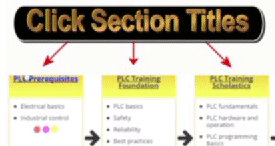PLC Communications : PLC Training Best Practices

This is section 7 PLC Communications of the PLC Training Best practices. Remember Industry standards are your starting point to developing best practices. Industry standards like
TIA-574 ; ANSI/TIA/EIA-485; EIA RS-232; ISA100; ISA 108; HART wireless; IEC 61158 Type 3; ISA 5o.o2, Section 24; IEEE 802.3
PLC communications training is essential as many problems faced out in the real world involve PLC communications issues. Starting with delays accessing the PLC program due to communication issues to problems with PLC communicating to other devices. That is what the PLC training tip and best practices contained in these 10 sections address. This page is for Section 7 of these 10
PLC Training Tips:
- Industrial networking training should include Topologies, Protocols, Layers, EDSs, Wiring, and Troubleshooting.
- Once commissioned, communication troubleshooting commonly leads to cabling, followed by grounding issues.
- Although bus topology is more common in the industrial environment, the Star topology is most reliable as failure of one node/device or cable does not affect other nodes.
- Learning the basics of TCP/IP is essential in today's networked world.
- Be familiar with Controller area Network (CAN) and the Common Industrial Protocol (CIP)
- Utilize industry and technology standards AND best practices listed here to realize a future-ready network design.
- Become well versed in PLC communication-related instructions like MSG.
- 80%-90% of all industrial network problems stem from miswiring, loose connections, opens, or shorts during the wiring installation phase.
- A basic industrial Ethernet networking course should be taken as a minimum.
- All communication training should have areas covering the management of configuration & revision, diagnostics, and procedure.
- Learn open standards as you will most likely use products backed by open standards. Open standards ...
- Provide integration with a variety of devices ...
- also future-proofs an organization's operations and is therefore considered the foundation of the Enterprise Internet of Things™.
- Getting familiar with industrial wireless technology is essential. The most common industrial wireless network protocol is Ethernet (wifi), followed by proprietary protocols and then by wireless HART. (For under 1000ft, Bluetooth is picking up steam.)
- Remember: Wireless network failures in industrial applications, unlike consumer use, can jeopardize the safety of onsite personnel, damage expensive machinery/equipment, and possibly cost thousands of dollars per minute in production losses. Use network redundancy.
- Converting communication protocols always slows things down. (converting RS232 serial to Ethernet, still maintains the bottleneck speed of RS232 serial)
Section 7: PLC Communications:
The tips and best practices on this page will be helpful for ...
The industrial electrician, instrumentation tech, mechatronics tech, industrial engineer, industrial IT person industrial software programmer, and others.
Bookmark this page or site; as new best ways for PLC technicians, industrial electricians, instrumentation technicians, and others to perform basics task are verified, they will be added here.
PLC Training Best Practices:
7.1 Types of PLC Communications:
Familiarize oneself with these common PLC communication protocols: RS232 (modem), Ethernet/IP, DeviceNet (CIP), ControlNet (CIP), Modbus(RS485), Profibus(RS485), Fieldbus Learn at least one PLC vendor-specific protocol, preferably relevant to the current industry you are in.
Also learn point-to-point, star, and ring network topologies and master-slave/client-server communication methodology.
No single protocol is the best for every application, thus a lot to learn in the PLC communications arena.
The gateways, which act as the bridge that enables two or more devices with different protocols to communicate with one another, must have enough processing power to execute requests as quickly as possible (32bit, priority settings).
Only one PLC on the network can control a particular output, the rest of the PLCs on the network can only read the value of said output.
Use fiber Optics when you can as it provides complete electrical isolation. and eliminates the possibility of ground loops.
When communicating from device to device, keep the transmission speed (baud rate) as low as the application demands. The lower the speed, the further the cables can be and the less disturbance.
Do not ground the shield of any communication cable in more than one place. If an intrinsic safety barrier is used, the one place the cable shield is grounded at the barrier.
Some topics/areas that may or may not be covered on this page, but may be useful depending on what one's particular needs are ... Fiber optics, using repeaters, OLMs, Profihubs, CAN 2.0, TCP, DF-1, OPC, RAPIEnet, SERCOS III (common to robotics), etc.
7.1.1 RS232
In the RS232 configuration, set the baud rate as high as possible, if communication issues, drop the baud rate down.
When connecting to PLC with RS3232/9 pin null modem cable, if auto-configure is available, plug in the cable, then Auto configure the RS232 configuration settings.
7.1.2 Ethernet/IP
See the PLC security section 7.3 below as the Ethernet type network is the highest risk of the various types used in the industry. With the internet/cloud being the only network type more riskier. So always be thoroughly trained in industrial network security.
Best to have a physically separate network for industrial equipment. Data read-only capabilities if over the internet.
Generate a network requirements document using industry best practices and standards, incorporating future expansion plans.
Use managed industrial switches.
More coming soon ...
7.1.3 DeviceNet (CIP)
DeviceNet requires a power supply to have a rise time of less than 250mS to within 5% of its rated output voltage. Size per total devices/nodes requirements.
If using multiple power supplies, break the Red V+ wire between the power supplies for isolation.
When adding new devices/nodes, incorrect node addresses or baud rates are common problems.
More coming soon ...
7.1.4 ControlNet (CIP)
You cannot be online with another network while you are setting a new online path.
Your 1756-CNB modules should always have higher node numbers than any I/O chassis on the network.
7.1.5 Modbus(RS485)
The most common Modbus protocol settings use base-one addressing (“Register Number”).
Heads-up: Modbus protocol in general, is notoriously for being implemented non-standard.
The most common default word order today is Little-Endian.
Holding register 40002 is addressed as 0001 in a Modbus message.
7.1.6 Profibus(RS485)
Make sure the segment length is in contrast with the baud rate.
Avoid spur lines.
A PROFIBUS PA device is a PROFIBUS DP device with an application profile suited for the process industry.
PROFIBUS can run on 12 Mbps, which makes it the fastest Fieldbus in the world.
7.1.7 Fieldbus
With field devices, setup to use the last configuration upon communication failure.
Have a Link Active schedule in the field to maintain communications (a backup schedule).
If sensor input is lost, Fieldbus goes to manual control maintaining the last value received by default. (You can change reactions to others if you like.)
Fieldbus being used in hazardous areas additionally require Fieldbus using Intrinsic safety training. (FISCO/FNICO)
Fieldbus systems offset increased operational complexity by providing a variety of different diagnostic capabilities.
Fieldbus networks are broken up into segments and a repeater is used to boost the signals to and from the further segments.
Even with surge suppressors, lightning may induce a large voltage between the wire pair. To prevent this from damaging the attached devices, a voltage limiter is placed between the two wires in some Fieldbus terminators.
If multiple homerun cables go to a field junction box, do not attach the cable shield wires from different network segments together.
7.1.8 Other Protocols
For building automation control, learn BACnet., For Allen Bradley/Rockwell learn RLinx and DH+, etc.
More standard protocols/systems EtherCAT, LonTalk
7.2 Commissioning PLC communications
A documented Commissioning approach offers traceable verification and ensures a systematic approach that minimizes commissioning oversights.
Add one device/node at a time while watching on the network monitor screen when first commissioning a new network. This way you will spot a device whose configuration brought down the network.
Termination should be activated/placed at both ends of every Profibus segment.
Commissioning should include the entry of data into CMMS.
Commissioning should always be a closed-loop system, the start-up tech returning to engineering a detailed commissioning report to include field changes so future design and commissioning can be improved upon.
7.2.1 PLC communications hardware
Only ground cable shield on one end.
Some PLCs do not have an automatic setup for their modem/RS232 ports, in which case you have to ensure configuration for the port on PLC matches what setting is in device PLC is communicating with. (IE: parity bit, baud rate, etc.)
9 pin Null modem cables have pins 2 and 3 switched on each end.
GE PLCs does not ground the face of the ProfiBus interface cards or remote I/O, Siemens does.
DF1(RS232 9pin Serial) limited to 50ft, RS485 limited to 4000ft. (Fiber-optic cabling much further, resistance to noise, and electrically isolated.)
Confirm if each device's RS232 is a DTE or DCE device.
7.2.2 PLC communications software
Gain experience picking cables and setting up PLC communication drivers in a couple of different brands of PLC.
After successfully setting up and communicating with devices external to PLC, remember to save the PLC program.
Test communication locally before trying remotely. (Modem via laptop, ping network, etc.)
You may then need to tweak the timeouts (keep alive packets, etc.)
All communication logic should be in its own separate subroutine, clearly documented.
More coming soon ...
7.3 PLC Network Security
Use a defense-in-depth security approach at multiple application layers, such as physical, device, network, and application, using and enforcing an industrial security policy.
Manufacturing and production data transmitted outside the physical location of the facility like with IoT is more vulnerable. Make sure the risk is worth the reward by disregarding toughed advantages that could be obtained internal network.
When equipment is linked to the outside world, application-specific firewall settings network traffic monitoring should be done, as well add regular security and port scan sweeps.
Never use default node and IP address
Minimize the attack surface (minimal active TCP/UDP ports opened, as needed only.)
ControlNet and other industrial network types are more secure networks than Ethernet.
Next ... Section 8: PAC Training Best Practices.