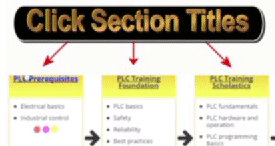SCADA - HMI Training
SCADA & HMI Training Recommendations

The SCADA-HMI Training phase lean more towards computer programming skills than the PAC. Which may be obvious because SCADA is primarily a software running on a computer that interfaces with PLC/PAC and other industrial automation. Best practice is to first get basic HMI training (Human Machine Interface) because SCADA (Supervisory Control and Data Acquisition) is basically an HMI with data acquisition software built in. Building Management Systems (BMS) are typically somewhere in-between HMI and SCADA. Because BMS do not require the speed automation control need, it is becoming more common that SCADA software are serving as BMS too. (Adapting to devices and systems on communication networks common to BMS like BACnet) We recommend only basic HMI training and basic SCADA training, until you are working with SCADA, then seek out specific HMI-SCADA training from vendor for specific brand/software you are using at your facility. Because like all other software packages, there are over a hundred of brands of SCADA software out there.
Before you are working with a specify HMI-SCADA software, like we have recommended in other learning phases on this site, use one of the most popular brands for your basic training. In our recommendation below we recommended you start with very popular Allen Bradley brand HMI basic training on RSView 32. Then for our SCADA basics course recommendation below, one was chosen that uses the very popular Siemens brand SCADA WinCC and a free open source SCADA software. Like with our PLC training recommendation, the course below gives you experience on two different SCADA brands to start with. Rap up your basic HMI-SCADA training with an OPC course (Object Linking and Embedding [OLE] for Process Control).
Why spend thousands on SCADA training for one particular brand only to find your employer doesn’t use that brand? Instead get the recommended courses below for a few hundred and let your employer set up a SCADA vendor training for the specific brand they use. It’s a much more cost effective approach.
HMI overview
SCADA overview
Hands-on with 2 or more SCADA brands
OPC
⇓⇓
SCADA - HMI Training Resources:
- RSView32 HMI Course
- OPC for DCS-SCADA Training certificate course
- SCADA Tutorial Siemens Automation Course