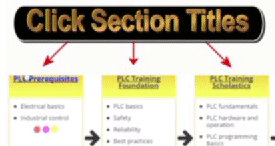Hands on PLC Training : PLC Training Best Practices

This is section 5 Hands on PLC Training of the PLC Training Best practices. Certain knowledge and especially some skills are best delivered in hands on PLC training using a real PLC. The import other half of hands on PLC training is the evaluation and immediate interaction by instructor to insure student is using best practices to perform task at hand.
Hands on PLC training can be delivered in the class on real PLCs or out in the field on actual equipment. The best practice is to deliver the hands on PLC training in the quiet controlled environment of a class room. There will be lessons learned that are critical to working with PLCs in the real world that can not be learned in a training software, or a video course or by taking just an online PLC training course. Like having communication problems while trying to connect your laptop to PLC. Additionally there are some who's strongest learning type is kinetic (hands-on), for those the hands-on part of PLC training is critical for understanding and retention. That is what the PLC training tip and best practices contained in these 10 sections address. This page is for Section 5 of these 10
Hands-on PLC Training Tips:
- The first tip is to include hands-on PLC training before letting employee lose on million dollar equipment where there is potential damage to man or machine.
- When evaluating potential employee with PLC training certificate, ask what hands on task did they perform in class.
- A great learning exercise and way to confirm student understand of PLC is to have them take program from one model of PLC and make it work in another with different hardware configuration.
- If laptop will not communicate with PLC, first check cable, then communication driver status, then drive configuration.
- When instructor is evaluating student in hands on part of PLC training, monitor that they overcoming past bad computer operation habits. Make sure they are clicking on icons and not words associated with icons; that they mouse and not touch pad on their computer ; that they are not multitasking while working with PLC, etc.
- Working with PLCs requires a certain level of computer literacy and savvy. Mistakes on the computer can be reflected out in the real world on machine causing thousands of dollars in damage to man or machine. Due to increase in PLC to computer interactivity, the more computer savvy one working with PLC is, the better.
- More coming soon ...
Section 5: Hands on PLC Training:
The tips and best practices on this page will be helpful for ...
The maintenance manager, PLC training instructor, commercial electrician, industrial electrician, instrumentation tech, mechatronics tech, industrial engineer, industrial IT person industrial software programmer or the mechanic cross training and others.
Bookmark this page or site; as new best ways for PLC technician, industrial electrician, instrumentation technician and others to receive hands on PLC training are verified, they will be added here.
Hands-on PLC Training Best Practices:
5.1 Hands on PLC training task:
Hardware introduction (PLC types, Modules and supporting hardware like communication cables and adapters).
Computer usage best practices as they relate to working with PLCs.
Safety procedure confirmation (like LOTO)
Connecting to PLC, uploading and downloading.
Commissioning PLC and related equipment.
Online programming safety and best practices.
Accessing PLCs on a network
5.2 Hands on via PLC training simulators:
Different types of PLC simulators net different results and a all types of PLC simulator approach is best. There are PLC troubleshooting software simulators, PLC ladder logic writing and execution software simulators, and PLC simulators using real PLCs, buttons and lights.
5.2.1 PLC Simulation software only
When learning PLC programming, you want PLC simulator linked to real world simulation and ability to alter ladder logic and see real time results.
Ladder Logic only simulators are better than none and could have its place as part of a larger hands-on curriculum.
5.2.2 PLC simulator using real PLC
Using a PLC as trainer can be accomplished with structured lessons, but an experienced PLC training instructor guiding one is best.
5.3 PLC commissioning best practices
Never use default node and IP address
Verify your I/O first, then manual operations, the auto.(Testing and calibration)
Never leave a PLC force in place longer than 24 hours, follow safety protocol.
Use auto I/O configuration when ever possible over manual I/O Configuration
The revision note process starts with commissioning and should continue the life of the asset.
A communication loop and protocol needs established between the field service tech commissioning and the design engineering staff.
More coming soon ...
Next ... Section 6: PLC Programming Training Best Practices.